RB2011UAS-2HnD routers > missing wireless interface
During September 2013, some 2011UAS-2HnD routers shipped with a missing wireless interface. This arises because the Wireless package is disabled by default on the affected routers.
The recovery is simply a matter of connecting with Winbox to the 2011UAS-2HnD router, selecting the Winbox menu items System, then Packages, highlighting the Wireless package and clicking the Enable button.
Please note that a reboot of the router is required to effect this change.
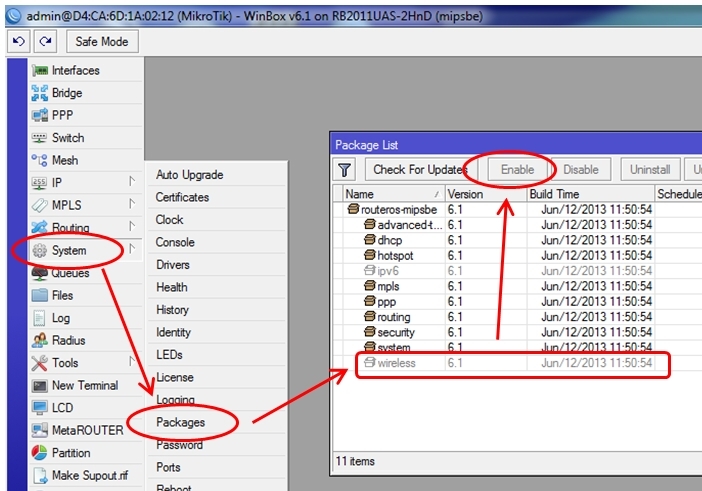
If you have any queries about this process, we would be happy to assist. Please send an email to our support team:
support@duxtel.com.au
